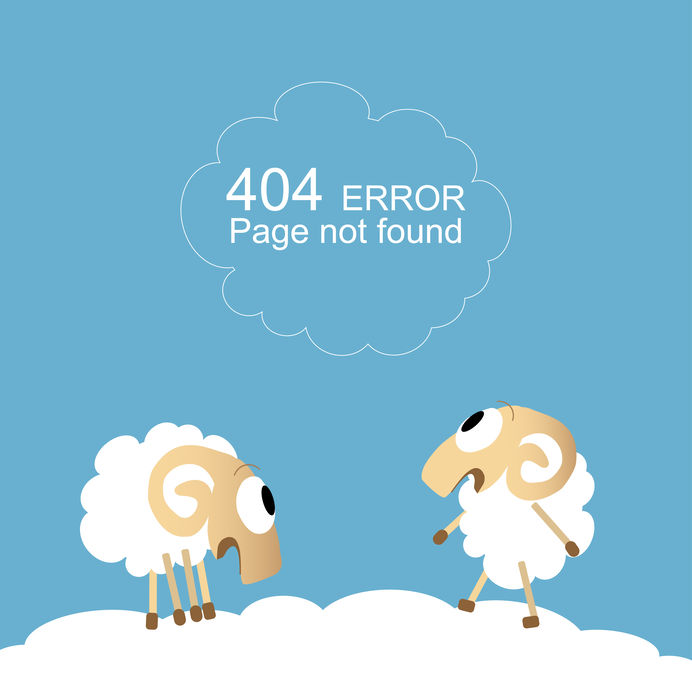Dig command (domain information groper) is a built-in command that you can find in any macOS computer and most Linux distros. You can use it to perform a quick check related to your DNS. See individual DNS records or check a name server from the Terminal app with a simple 1 line command.
It might not have a graphical interface, but you will get all you need in its output.
Here you have 5 dig command examples that will show you how to use it and how the answers look.