Servers have a way to communicate for informing about queries’ status. They do that through different HTTP response status codes, like the error 404.
Once servers receive a query, they start a process to answer the client with the required website. Using different codes, they indicate if it was successfully completed or not, if there was an error and its type, etc. There are five categories of responses.
- 1, informational responses.
- 2, successful responses.
- 3, redirects.
- 4, client errors.
- 5, server errors.
What does error 404 means?
Error 404 is an HTTP response status code that belongs to the category of “client errors”. It means “not found”.
- The server can not find the resource that was requested.
- When it’s about the browser, the meaning is URL is not found.
- In Application programming interfaces (APIs), the endpoint is valid, but the resource does not exist.
Error 404 very frequently appears online. The web holds plenty of dead or broken links and exactly those that obtain such response status code when clicked.
This code does not give the user information to know if the resource is missing permanently or temporarily.
Error 404 format
It commonly appears like:
- Status 404 Not Found
- 404 Not Found Error
- The requested URL was not found on this server
- 404 File or Directory Not Found
- 404 Page Not Found
- HTTP 404 Not Found
How to fix error 404?
Redirect. Use the response code 301 to redirect browsers. Through this code, you point that content requested is available now with another URL.
Track broken links (internal and external) on your website and fix them. There are tools to find them, or you can do it manually, but it will take longer.
Fix internally broken links by correcting typos. Mistakes while writing URLs’ lead to broken links. Moving links to their right places also helps. If you put an article in the wrong category, you can produce a broken link.
If you include links from different websites (external) and re-located or deleted, this generates broken links on the other site. Delete them or replace them with another site (link) that offers similar info.
Restore cleared pages. People can keep looking for a page you already deleted. If it is possible and it has a sense for your business, restore it. Whenever you delete pages from your site, redirect users to similar content pages to avoid broken links.
Customize Error 404 for being less annoying. Besides website’s owners, we are Internet users. So we all know how disappointing it is to request a page and not to receive it. If the “Error 404” appears after long waiting, the bad feeling gets worse. For users, not to leave your website definitely, better give the 404 page a nicer look and make it helpful for them. You can explain on it the steps to follow for reaching you later. You can apologize and offer a nice and concerned ‘face’.
For sure, you have seen designs including cute animals with the popular “oops”. A cute doggie saying, “Oops, I may chewed up the power cord,” can be forgiven easily, don’t you think so? Others prefer fun messages, meme style. Shit happens, and we know that, but a bit of humor can make the difference with your clients not to be so angry.
Be free and creative to design your own custom 404 page.
Other errors from the 4 category
Client’s error category (4) also includes the following codes.
- 400 Bad Request Status Code.
- 401 Status Code — Unauthorized Request
- 402 Status Code –Payment Required
- 403 Status Code
- 405 Status Code — Method Not Allowed Code
- 406 Not Acceptable
- 407 Proxy authentication required
- 408 Request timeout
- 409 Conflict
- 410 Gone
- 411 Length Required
- 412 Precondition Failed
- 413 Request Entry Too Large
- 414 Request URL Too Long
- 415 Unsupported Media Type
- 416 Requested Range Not Satisfiable
- 417 Expectation Failed
- 422 Unprocessable Entity Status Code
Suggested article: Error 502 Bad Gateway – 5 quick fixes
Conclusion
Error 404 is common but fixable. Digging into the error causes is vital because SEO, bounce rating, and client satisfaction can be affected by such a response. Be prepared to create a friendly and useful 404 page, just in case.
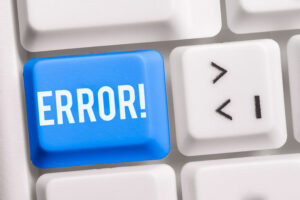
Be First to Comment