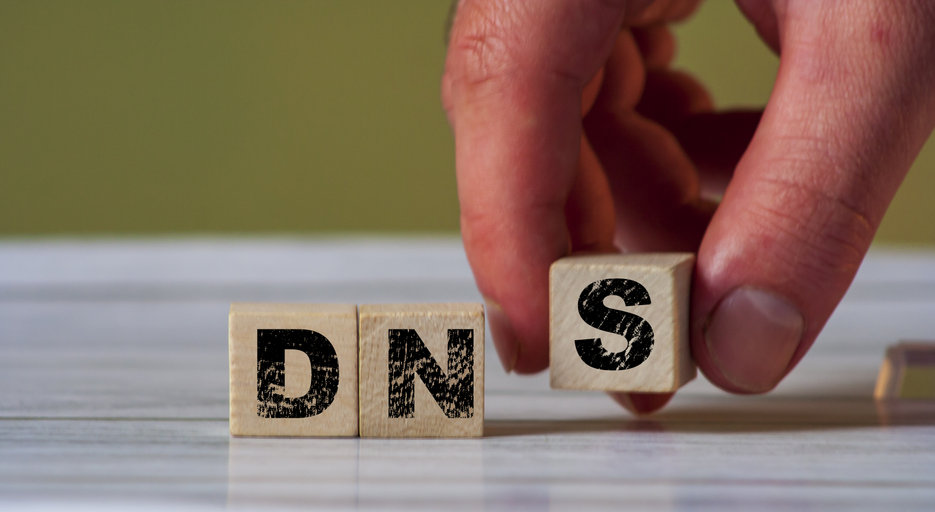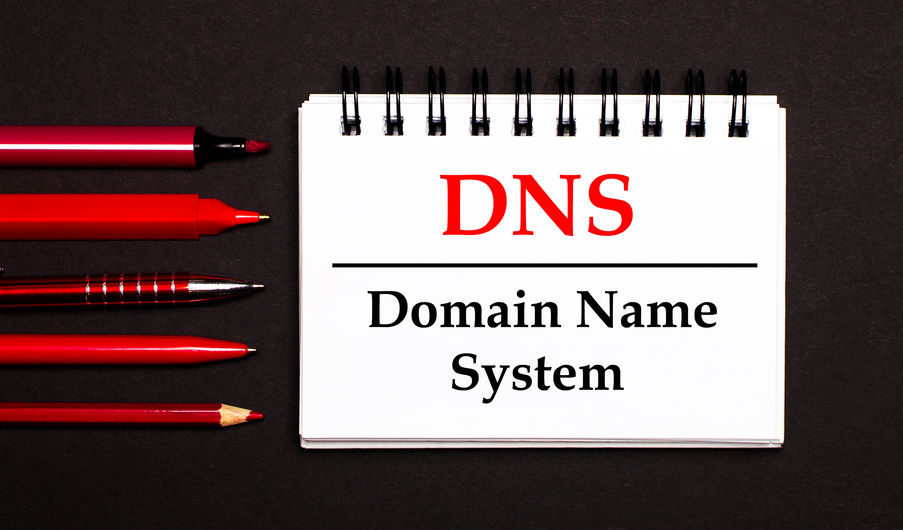What are the DNS records?
DNS records are text-based instruction for name servers (DNS servers) that can serve to link hosts to IP addresses, IP addresses back to hosts, services to hosts, one name of a host to another, combine to have complex rules, and more.
There are some DNS records that are quite essential for the DNS functionally. Here are the first you should learn.
The 5 DNS records you should know are:
A record
A record is the first that you think about when you are talking about DNS. It links domain name / hostnames to their IP addresses. When somebody wants to visit a site, they usually know its name (domain name). But what they actually need to find it is its address. The visitor’s browser will go on a long search, from one DNS server to another, until it gets the A record that resolves the query. It gets it back, and the browser knows already where the site is and can load it.
SOA record
This is the start of authority record, which indicates the primary DNS server – the authoritative name server. It also contains information about the DNS zone, and it is a must-have for the normal functionality of your DNS network. Inside it, you can find out which is exactly the authoritative server, who is responsible for it, how often should the DNS server refresh, and more.
PTR record
It is a bit neglected DNS record, but it is a must-have if you want to send emails without problems. The PTR is a pointer record that has a functionality opposite to the A record, and it serves for Reverse DNS. It can point an IP address to a domain name. Why do you need it if people don’t remember IP addresses? For the machines! Because when you send an email, the receiver will want to check if this email was really sent on behalf of the domain it is saying or no. If the A record and the PTR record are not configured properly, the emails will go to spam. It can work both with IPv4 addresses and A records or with IPv6 addresses and AAAA records.
Why do you need a PTR record?