DNS NAPTR record explained.
The DNS NAPTR record is a Name Authority Pointer record that helps with mapping servers to the users’ addresses in the Session Initiation Protocol or SIP for short. The NAPTR records, together with a different type of DNS record named SRV (service) record, let the chaining of various records set complex rewrite rules. As a result, they produce new domain labels or Uniform Resource Identifiers (URIs).
Based on the flag of the recently designed URI or domain label, it is possible to be applied in the following query for a DNS NAPTR record. It could also be straight as an output of the complete process for URI mapping.
When the DNS NAPTR record is present, it lets lookup at services for various different resource names such as URIs. These, in other cases, are not usual pieces of a domain name syntax.
How to check the NAPTR record?
DNS NAPTR record – Why do you need it?
DNS NAPTR records function collectively with SIP and the SRV records included, also. With them, you can understand the variety of services available for a domain name. When a user makes a query for the NAPTR records, it will notice all of the protocols and ports that are applied. In addition, it will examine if they support SIP or any extra VoIP service.
Structure
The structure of the DNS NAPTR record is a little bit more complicated compared to other DNS records. However, inside it, you can view different values:
- TYPE: In this case, it is NAPTR or its code, which is 35
- Domain name: Here is the hostname to which it applies. This is the key for the rule database.
- TTL: Here, you set the TTL value (Time to live) for the DNS record.
- Order: Here, a number (16-bit unsigned integer) reveals the order by which the DNS NAPTR record must be processed to follow the rules correctly. First are the lower numbers. In case the values are identical for two or more DNS NAPTR records, the precise order is defined by the preference values.
- Preference: Here, the value (16-bit unsigned integer) defines the order of DNS NAPTR records with identical numbers. Again, if the number is lower, it goes first. The distinction with the Order number is that Preference provides weight to otherwise identical rules.
- Flags: Here are the flags that are written with letters. For now, there are four different flags: S, A, U, and P. With them, it is determined if there is going to be a coming lookup or not. Additionally, they show what has to be next.
S: This flag shows that the next lookup has to be for the SRV record.
A: The next lookup has to be concerning the A, AAAA records.
U: This flag shows that the next is going to be URI output.
P: With this flag is represented the protocol. It indicates that the protocol is going to define the next step.
- Service: Establishes the service one or many down the rewrite path. It is also possible to be a particular protocol that is specifically applied for a service.
- Regular expression: Typically, it is also called Regexp. It is a string that becomes attached to the original string. The purpose is to generate the following domain name for a lookup. It has to link the string of the customer and not regarding a prior DNS NAPTR record.
- Replacement: It is based on the flag, and what is the following name (fully qualified domain name) to query for NAPTR, SRV, or different records.




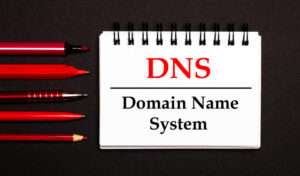
Be First to Comment